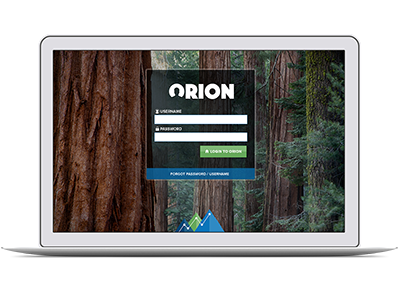PLEXIS’ Intuitive User Interface
The Orion user interface enables your staff to operate the PLEXIS platform more efficiently so that they can perform essential job functions and save costs for your organization while delivering higher-quality services.
Orion is configured for three roles in your organization:



Customer Service
PLEXIS’ front-end customer service experience enhances call management capabilities, provides a streamlined user experience (UX), and delivers fast access to critical data. Orion empowers your call center staff to learn the system more quickly and utilize it more efficiently, thereby delivering tangible speed-to-value for your organization.
“Good customer service improves member satisfaction with health plans more than other engagement tools and strategies, the team found. Customer service was even more important than health plan costs or the benefits package offered.” — Thomas Beaton, HealthPayer Intelligence
Reduce the cost of managing your call center
- Quickly find relevant information for a provider, member, or household
- Track ticket status, duration, and other key performance indicators
- Task functionality is available within CS tickets
- Provides dashboard metrics for user productivity, ie metrics at a glance
Increasing CSR Efficiency:
• Caputuring pertinent caller details and ticket information
• Presenting member enrollment/accumulators
• Presenting member premium billing and invoice payments
• Presenting claims and authorizations
• Display provider payment information
• Display provider/member assignments
• Easily associate a claim and authorization to a CS ticket
• Enabling individual user settings on data presentation
Call Tracking and Ticket Management
Customer service representatives find information far more quickly and deliver better customer service with timely, accurate answers to caller inquiries, resulting in and higher rates of first-call resolution.
The Orion user interface includes:
- Quick search functions
- Selectable views and filters to identify specific tickets
- Collapsible panels to view more details when needed and fewer when not needed
- Tasks are easily assigned to specific users or groups
- Easy access to task management associated with a ticket (can assign one or more tasks to an individual ticket)
- Quickly view and access filtered tasks by CSR
- Quickly view summary of open reminders and notifications